Uploading chess video in the net has started to popularize now. ChessNetwork is a great example. He has uploading over 200+ videos and with a record of almost 5millions viewers. This is not just going to promote chess, it will be a really beneficial lesson to beginners and amateurs. So how can I make my own video?
1st step: go to http://camstudio.org/
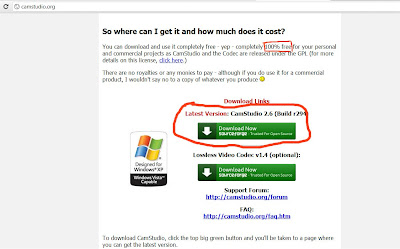
2nd Step: Click on Download Now (Green Box) below the word "Latest version: CamStudio 2.6 (Build r294)"
3rd Step: After finishing all the installation, this program will pop out.

4th Step: Select region and then click fixed region. This will enable you to just focus on the chess board.
5th Step: Go to option and click record from microphone.
As a final point, just go to file and click record to start recording.










1 comments:
CamStudio_Setup_v2.7.2_r326_(build_19Oct2013).exe trips an AVG Threat detection (MalSign.Generic.CBC) when attempting to download on 6/23/2014 !!
Post a Comment